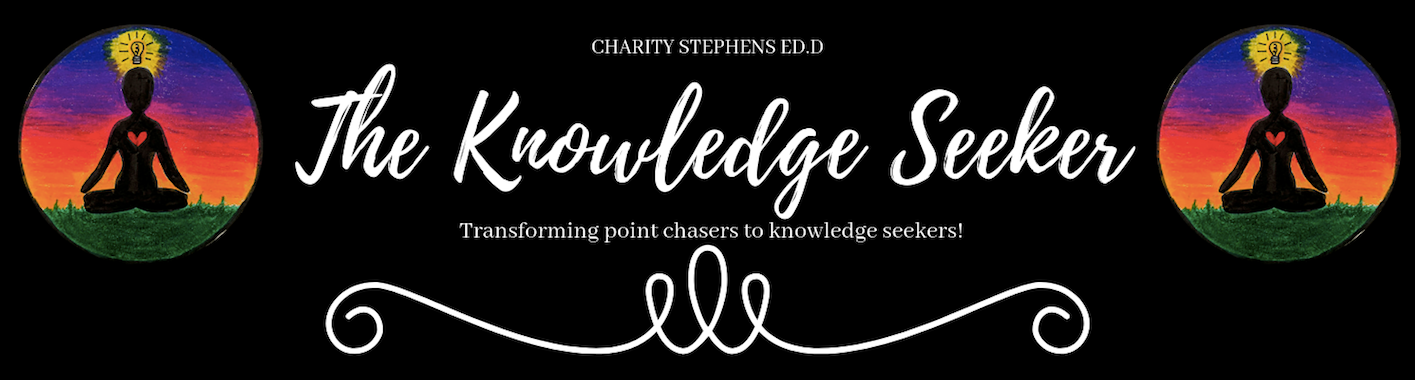This is what you can do to get started:
1) Go to www.eyejot.com to "Join Now"
2) Follow the directions to set up your camera and microphone.
3) Model EyeJot for your students with something like this...
4) Patience is a virtue...the first time you launch this with students it takes a while for them to set up accounts, cameras and microphones. Once you see that a student has successfully set up his/her account task him/her to help help others. Soon enough there are multiple experts in the room helping one another.
- I highly recommend that students join EyeJot with their school email address so that, if you choose, you can easily find them on EyeJot. (We must teach students digital citizenship. An important lesson is that they should have separate accounts for personal v school and when joining sites for school use...school emails should be utilized.)
5) You may be wondering what you might do with EyeJot so here are some student examples (students granted permission for me to share these videos):
- Vocabulary Practice & Teaching Vocabulary
- Communicating in the Target Language
6) How can you see videos made by others? There are options:
- EyeJot has a feature in which you can send messages to "friends" on EyeJot. This is nice in that all videos will be stored on EyeJot v your email inbox. (The YouTube video below details how to set up "friend groups" on EyeJot so that you can set up groups by class. It further shows you how you can track if students have viewed EyeJot videos that you required them to watch.)
- Have students email you their videos. To limit the number of emails you receive you can have students share a computer/video message.
7) Want more detailed information on EyeJot? Check out this well crafted video by "PeakDavid" on YouTube
I firmly believe in starting simple. I started with practice for students (no grading for perfection, simply practice with some descriptive feedback). I also began with students emailing me their videos (let's face it, it takes time to set up classes for over 150 student emails in EyeJot...by starting small and having them email me I could quickly dive into using this awesome tool).
Happy EyeJotting! And special thanks to the students in these videos that allowed me to share them!